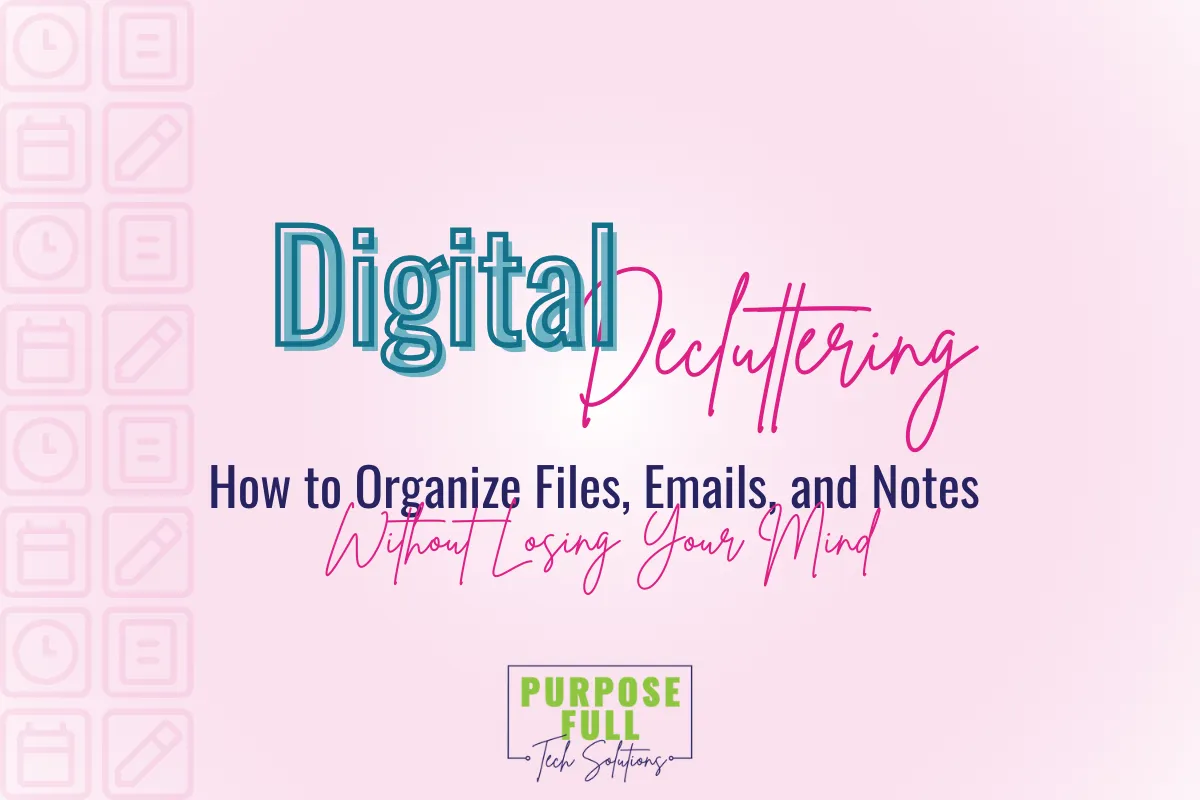
Digital Decluttering: How to Organize Files, Emails, and Notes Without Losing Your Mind
Hey there! Can we talk about something that's probably driving you crazy? Digital clutter.
You know what I mean—that moment when you're frantically searching through your email for that one client message, or when you can't find the file you literally just saved five minutes ago. Yeah, that feeling where you want to throw your computer out the window? I've been there.
As someone who's spent years helping people get organized (both physically and digitally), I can tell you that a digital mess is just as stressful as a cluttered closet. Maybe even worse because you can't see it piling up until it's already out of control.
Why Digital Clutter is Killing Your Productivity
Here's the thing—when your digital life is a mess, you're basically wasting hours every week just looking for stuff. Think about it... How much time do you spend hunting for files? How often do you miss important emails because they're buried? How many great ideas have you lost because you wrote them down... somewhere. It adds up fast, and it's exhausting.
Let's Fix This: Your Simple Three-Step System
I'm going to show you how to use two tools—Gmail and Google Drive (which you probably already have), plus Evernote—to create a system that actually works.
Step 1: Tame Your Email Monster
First, let's deal with your Gmail inbox. I'm guessing it's a disaster right now, and that's okay.
The Quick Clean-Up:
Spend 30 minutes unsubscribing from stuff you don't read
Delete old emails you don't need (be ruthless!)
Use Gmail's search to find and delete bulk stuff (try searching "unsubscribe")
Create These Four Labels (plus a bonus idea!):
!To Do – things you need to deal with
@Waiting For – emails that you are awaiting a response on, or waiting for an ordered item to arrive
Receipts – bills, receipts, proof of payment
Online Accounts – logins, proof of purchase, how to access various software/online accounts
BONUS: [Name of Person] – past conversations you want to keep between you & that person
⭐ The Two-Minute Rule: If an email takes less than two minutes to handle, just do it. Everything else gets labeled for later. That's it. Don't overcomplicate it.
Step 2: Get Your Files Under Control
Stop saving everything to your desktop! It's important that your files are backed up to a cloud storage solution, so that if your computer breaks down, you do not lose anything. You can use any number of cloud storage solutions, but if you are already using Google, you have a FREE option - Google Drive.
Create This Folder Structure:

Name Your Files Like This:
Date_What it is_Who it's for - Example: 2024-08-20_Proposal_SmithFamily
⭐ Weekly 15-Minute Cleanup: Every Friday, spend 15 minutes moving files from Downloads into the right folders. That's it.
Step 3: Capture Your Brain with Evernote
Why Evernote? Because it's like having a second brain that never forgets anything.
Set Up These Notebooks:
Inbox – everything new goes here first
Active Projects – current client work
Reference – templates, procedures, stuff you use regularly
Ideas – future projects and random thoughts
Archive – completed stuff
Simple Tagging: #urgent, #important, #someday, #client, #personal, #business, #meeting, #idea, #template
The Magic Workflow:
Dump everything into Inbox
Once a week, sort it into the right notebooks
Add a few tags
Done
Making It All Work Together
Here's where it gets cool—these tools can talk to each other. Forward important emails to Evernote (yes, you can do that!). Link Google Drive folders in your Evernote notes. Use Evernote's web clipper to save articles directly.
Your Weekly 30-Minute Digital Declutter
Every Friday, spend 30 minutes like this: 10 Minutes for Email, 10 minutes for Files, and 10 minutes for notes. Email: Get inbox to zero using your labels and unsubscribe from junk. Files: Clean up Downloads folder and put files where they belong. Notes: Sort your Evernote inbox and archive completed stuff. That's it. Seriously.
Don't Make These Mistakes
Too many folders - Keep it simple
Perfectionism - A good system you actually use beats a perfect system you ignore
Trying everything at once - Pick one area and master it first
Forgetting maintenance - This stuff needs weekly attention
Start Here
Pick whichever area bugs you most! Inbox driving you crazy? Start with Gmail. Can't find files? Tackle Google Drive first. Losing track of ideas? Begin with Evernote. Don't try to do everything at once. You'll just overwhelm yourself.
The Bottom Line
Digital organization doesn't have to be complicated. You don't need fancy systems or expensive tools. You just need something simple that you'll actually stick with. Start small, be consistent, and give yourself permission to keep it simple. Your future self will thank you when you can actually find that client email in under 30 seconds instead of having a mini panic attack every time someone asks for something.
Need Help Getting Your Business Systems Sorted?
If this resonates with you but you're thinking, "I need help with way more than just files and emails," I get it. Sometimes you need someone to help you see the big picture and create systems that actually work for your business.
That's what I do. I help service-based business owners (especially professional organizers) set up CRM systems and workflows that make their lives easier, not harder.
Want to chat about it? Let's schedule a quick call and see if I can help you get from chaos to clarity.
